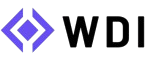Subtotal $0.00
In the world of web development, JavaScript plays a starring role. It is a dynamic, versatile programming language that powers interactive elements, improves user experiences, and enables modern web applications. If you’ve ever clicked a button on a website and watched content change without refreshing the page, you’ve experienced JavaScript in action. This blog will explore how JavaScript is used in web development, highlighting its benefits, real-world applications, and tips to make the most of this essential technology.
What Is JavaScript?
JavaScript is a high-level, interpreted programming language primarily used for client-side web development. It enables developers to create interactive and dynamic web pages by controlling the behavior of web elements. Initially developed for browsers, JavaScript is now widely used on both the front-end and back-end of web development.
Key technologies that often work alongside JavaScript include:
- HTML (Hypertext Markup Language): Structures the content on the web.
- CSS (Cascading Style Sheets): Styles the content with design elements like colors and layouts.
- DOM (Document Object Model): Represents the structure of web pages that JavaScript manipulates.
Why Is JavaScript Crucial in Web Development?
JavaScript is an indispensable part of modern web development due to its flexibility and wide range of features. Here are some key benefits:
1. Interactivity and User Experience
JavaScript allows developers to add interactive features to websites, such as:
- Drop-down menus
- Image sliders
- Modal pop-ups
- Form validations
This interactivity makes websites more engaging and user-friendly.
2. Dynamic Content Updates
With JavaScript, web pages can update content dynamically without requiring a full page reload. Technologies like AJAX (Asynchronous JavaScript and XML) make this possible, enabling real-time updates, such as live sports scores or social media feeds.
3. Cross-Browser Compatibility
Most modern browsers support JavaScript, making it a universal choice for web developers to ensure functionality across platforms.
4. Rich Ecosystem and Libraries
JavaScript boasts a vast ecosystem of libraries and frameworks, such as:
- React.js: A library for building user interfaces.
- Vue.js: A lightweight framework for developing modern web apps.
- Node.js: A runtime environment for executing JavaScript on the server side.
These tools streamline development and open new possibilities for innovation.
How JavaScript Works in Web Development
JavaScript interacts with three primary components of a website: HTML, CSS, and the DOM. Here’s how it fits into the workflow:
1. Client-Side Scripting
Most JavaScript code runs in the browser. When a user interacts with a web page, such as clicking a button, JavaScript reacts by manipulating HTML or CSS to reflect the change.
2. Server-Side Scripting
With the advent of Node.js, JavaScript can also run on servers. This enables full-stack development, where a single programming language is used for both the front-end and back-end of a web application.
3. APIs and Fetching Data
JavaScript is commonly used to interact with APIs (Application Programming Interfaces) to fetch and display data from external sources. For example:
- Weather apps retrieving real-time forecasts.
- E-commerce sites displaying product details.
Practical Applications of JavaScript in Web Development
1. Interactive Web Applications
Platforms like Gmail, Google Maps, and Trello leverage JavaScript for their interactivity. Features like drag-and-drop functionality and real-time updates are powered by JavaScript frameworks like React and Angular.
2. Single-Page Applications (SPAs)
SPAs dynamically update content without reloading the page, providing a seamless user experience. Popular examples include:
- Netflix
- Slack
3. Game Development
JavaScript is a surprising yet effective choice for developing browser-based games. Libraries like Phaser simplify creating 2D and 3D games.
4. Progressive Web Apps (PWAs)
PWAs use JavaScript to combine the best of web and mobile apps, providing features like offline access, push notifications, and a native app-like experience.
5. Data Visualization
Libraries such as D3.js and Chart.js allow developers to create stunning, interactive charts and graphs, making complex data more accessible.
Tools and Technologies That Complement JavaScript
- Web Browsers: Chrome, Firefox, and Edge include JavaScript engines like V8 for executing JavaScript code.
- Package Managers: Tools like npm (Node Package Manager) manage JavaScript libraries and dependencies.
- Build Tools: Webpack and Parcel optimize JavaScript files for deployment.
- Testing Frameworks: Jasmine and Jest ensure JavaScript code performs as expected.
Tips for Effective JavaScript Development
- Master the Basics: Understand core JavaScript concepts, such as variables, loops, and functions, before diving into frameworks.
- Follow Best Practices:
- Write clean, readable code.
- Use comments and documentation.
- Avoid global variables to minimize bugs.
- Leverage Modern ES6 Features: Use advancements like arrow functions, template literals, and destructuring to write concise and efficient code.
- Stay Updated: The JavaScript ecosystem evolves rapidly. Follow trusted resources like MDN Web Docs and official framework documentation.
- Experiment with Projects: Build small projects, such as to-do lists or weather apps, to practice your skills.
Conclusion
JavaScript is the lifeblood of modern web development. From enhancing user interfaces to powering complex web applications, its versatility makes it indispensable. Whether you’re a beginner or an experienced developer, mastering JavaScript opens countless opportunities in the tech world.
Start small and experiment with interactive elements. Over time, dive deeper into frameworks and advanced features. Ready to elevate your web development skills? Explore JavaScript’s ecosystem, build projects, and embrace the endless possibilities it offers.
Call-to-Action: Begin your JavaScript journey today by creating a simple interactive web page. Share your progress and insights in the comments below—we’d love to hear your story!