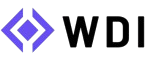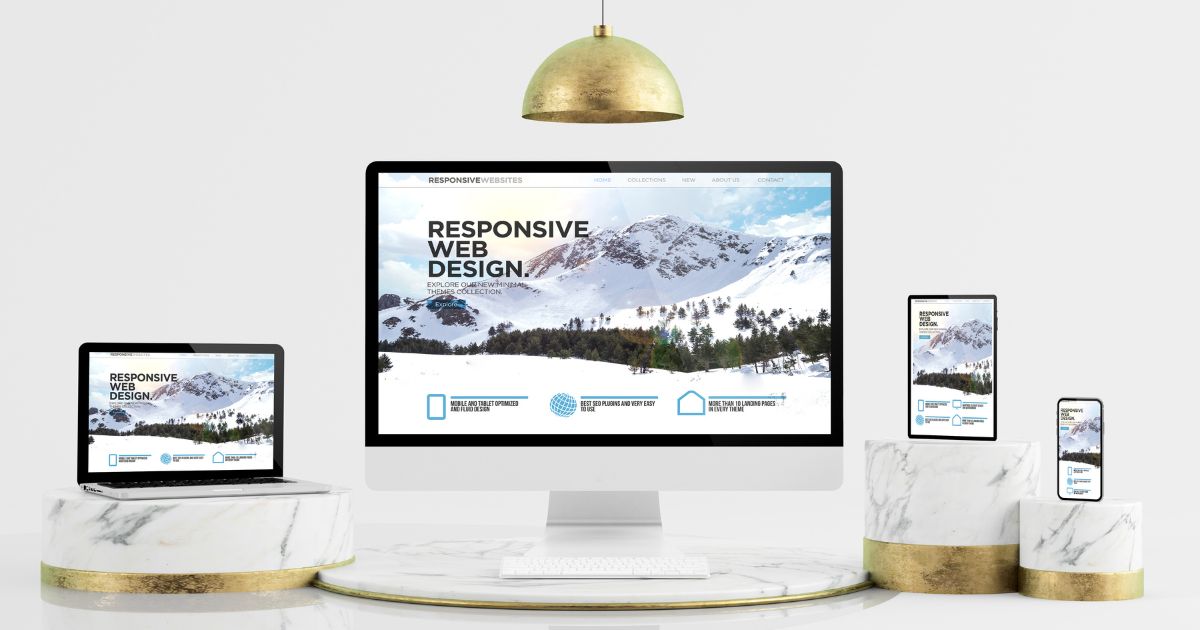Subtotal $0.00
Web development has become an essential part of the digital world, as businesses, individuals, and organizations continue to establish their presence online. With the increasing demand for engaging and functional websites, developers are constantly looking for ways to create stunning web development projects. Whether you’re a seasoned developer or a beginner, mastering the art of building visually appealing and user-friendly websites is a crucial skill.
Key Takeaways
- Learn about the importance of planning and research before starting any web development project.
- Understand the role of responsive design and performance optimization in creating successful websites.
- Explore the best tools, frameworks, and technologies for building stunning websites.
- Discover key design principles that enhance user experience and engagement.
- Learn how to test, launch, and maintain your web development projects effectively.
Importance of Planning in Web Development Projects
Before diving into the coding and design of a website, it’s essential to spend time planning and gathering the necessary information. Effective planning can make a significant difference in the success of a project.
Define the Purpose and Goals
The first step in creating a stunning web development project is to define its purpose. Are you building an e-commerce site, a blog, a portfolio, or a corporate website? Understanding the project’s goal will help guide the design, content, and functionality choices.
- E-commerce: Focus on user-friendly shopping experiences, secure payment methods, and product catalogs.
- Portfolio: Highlight your best work, showcase skills, and create an interactive experience for potential clients.
- Corporate: Emphasize brand identity, professionalism, and ease of navigation for users seeking information.
Conduct Research
Research is an essential part of web development. It helps you understand your target audience, competitors, and market trends.
- Analyze competitor websites to understand what works and what doesn’t.
- Gather feedback from potential users to understand their preferences and pain points.
- Keep up with the latest design trends and technologies that are relevant to your project.
Choosing the Right Tools and Technologies
In the world of web development, there is an overwhelming number of tools and technologies to choose from. Picking the right ones can greatly impact the quality and functionality of your project.
Front-End Development Tools
For the user-facing portion of the website, the front-end tools are crucial in shaping the user experience.
- HTML: The backbone of any website, HTML provides the structure for content.
- CSS: CSS is used to style and lay out web pages, ensuring the content looks appealing.
- JavaScript: JavaScript adds interactivity, enabling dynamic content and features like sliders, form validation, and animations.
CSS Frameworks
To speed up development and maintain consistency, you can use CSS frameworks such as:
- Bootstrap: Offers pre-designed grid systems, typography, and components.
- Tailwind CSS: A utility-first framework that allows for custom designs without writing complex CSS.
Back-End Development Tools
The back-end of a website is responsible for processing requests, managing databases, and ensuring smooth functionality.
- PHP: Widely used for server-side scripting, PHP is effective for building dynamic websites.
- Node.js: A JavaScript runtime environment that allows developers to build scalable back-end applications.
- Python/Django: Python with the Django framework is known for its simplicity and efficiency in building web applications.
Content Management Systems (CMS)
For many developers, using a Content Management System (CMS) can simplify website creation and management.
- WordPress: A popular CMS, ideal for blogs, business websites, and e-commerce platforms.
- Joomla: A flexible CMS suited for building both complex and simple websites.
- Drupal: Known for its scalability and security, Drupal is great for large enterprise websites.
Databases
Databases store the data that powers a website, such as user information, product listings, and blog posts. Common databases used in web development include:
- MySQL: An open-source relational database management system.
- MongoDB: A NoSQL database, great for projects that require fast, scalable data storage.
The Role of Responsive Design
In today’s mobile-first world, responsive design is critical. Websites need to function seamlessly on desktops, tablets, and smartphones. Responsive design allows your website to adapt to different screen sizes, providing an optimal user experience across devices.
Techniques for Responsive Design
- Fluid Grids: Design layouts that resize based on the screen width.
- Media Queries: Use CSS media queries to apply different styles depending on the device’s screen size.
- Flexible Images: Ensure that images scale appropriately by setting their width to a percentage rather than fixed pixel values.
Enhancing User Experience (UX) and User Interface (UI) Design
A stunning web development project isn’t just about aesthetics—it’s about how the website feels and functions. Good UX and UI design improve user engagement and ensure visitors can easily navigate the site.
Key UX Principles
- Simplicity: Keep the interface clean and intuitive, avoiding clutter.
- Consistency: Ensure that the design elements (like buttons, fonts, and colors) remain consistent throughout the site.
- Navigation: Make sure the navigation is easy to find and use, with logical hierarchies and clear labels.
Key UI Principles
- Typography: Choose readable fonts and create a typographic hierarchy to emphasize important content.
- Color Scheme: Use a balanced color scheme that aligns with the brand identity and enhances readability.
- Visual Hierarchy: Prioritize elements based on importance, guiding the user’s attention to key sections first.
Performance Optimization
A stunning web development project is not only visually appealing but also fast and efficient. Optimizing your website’s performance is essential for providing a smooth user experience.
Techniques for Performance Optimization
- Minify CSS, JavaScript, and HTML: Reduce file sizes by removing unnecessary whitespace and comments.
- Use Caching: Implement browser and server-side caching to speed up load times.
- Optimize Images: Compress images without losing quality to reduce page load times.
- Lazy Loading: Load images and other media files only when they come into view on the user’s screen.
Testing, Launching, and Maintaining Your Website
Once your website is built, it’s important to test it thoroughly, launch it properly, and maintain it regularly to ensure it continues to perform well.
Testing Your Website
- Cross-Browser Testing: Ensure that the website functions correctly across different browsers (Chrome, Firefox, Safari, etc.).
- Mobile Testing: Test the site on multiple mobile devices to ensure responsiveness.
- Usability Testing: Have real users test the site to identify any usability issues.
Launching Your Website
- Choose a Hosting Provider: Select a reliable hosting provider that can handle the website’s traffic and offer strong support.
- Backup: Make a full backup of the website before launching it.
- SEO: Optimize your site for search engines to ensure it’s discoverable by users.
Ongoing Maintenance
- Regularly update content and plugins.
- Monitor website performance and address any issues promptly.
- Ensure that the website is secure and up-to-date with the latest security patches.
Conclusion
Creating stunning web development projects requires a combination of planning, design, coding, and optimization. By focusing on user experience, responsive design, and performance, developers can create websites that are not only beautiful but also functional and engaging. Whether you are just starting your career or are looking to improve your web development skills, mastering the process of creating amazing websites will set you apart in the competitive field of web development.
FAQs
1. What is the best tool for web development?
The best tool depends on the type of project. For front-end development, tools like HTML, CSS, JavaScript, and frameworks like Bootstrap or React are essential. For back-end development, consider using PHP, Node.js, or Python.
2. How important is responsive design?
Responsive design is crucial for providing an optimal user experience across all devices, especially since a large portion of internet traffic comes from mobile devices.
3. How can I improve website performance?
Improve website performance by minifying files, using caching, optimizing images, and implementing lazy loading to reduce load times.
4. What is the difference between UI and UX design?
UI (User Interface) design focuses on the visual elements of a website, such as buttons and layout, while UX (User Experience) design focuses on how easy and intuitive the site is to use.
5. How often should I update my website?
It’s important to update your website regularly with fresh content, security patches, and functionality improvements to keep it relevant and secure.