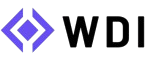Subtotal $0.00
In today’s digital age, creating and managing a website has become more accessible than ever, thanks to Content Management Systems (CMS). These powerful tools simplify the process of building, editing, and maintaining websites, even for those without extensive technical skills. But what exactly is a CMS, and why is it essential in web development? This blog will explore the fundamentals of CMS, its benefits, types, and real-world applications, giving you a clear understanding of its role in modern web development.
What Is a CMS?
A Content Management System (CMS) is a software application that allows users to create, manage, and modify digital content on a website without requiring extensive coding knowledge. By providing an intuitive interface, a CMS empowers individuals and businesses to build and maintain websites efficiently.
Key Features of a CMS:
- Content Creation and Editing: Easy-to-use editors for adding text, images, and multimedia.
- Templates and Themes: Pre-designed layouts to customize the look and feel of a website.
- User Management: Role-based access to manage multiple users collaboratively.
- Plugins and Extensions: Tools to enhance functionality, such as SEO optimization or e-commerce integration.
- Content Publishing: Scheduling and managing the publication of web content.
Why Is CMS Important in Web Development?
Using a CMS offers several advantages that make it a popular choice for businesses, developers, and content creators alike. Here are some of its key benefits:
1. Ease of Use
A CMS eliminates the need for technical expertise, enabling users to create and update websites with drag-and-drop tools, WYSIWYG (What You See Is What You Get) editors, and intuitive dashboards.
2. Cost-Effectiveness
Building a website from scratch can be expensive and time-consuming. A CMS provides pre-built templates and functionalities, reducing development costs.
3. Scalability
As your business grows, a CMS can adapt to your needs by supporting additional content, users, or functionalities.
4. SEO-Friendly Tools
Most CMS platforms include built-in SEO tools or plugins to optimize your website for search engines, ensuring better visibility and ranking.
5. Community Support
Popular CMS platforms like WordPress and Drupal have active user communities that offer tutorials, plugins, and troubleshooting support.
Types of CMS Platforms
There are various types of CMS platforms, each catering to different needs and use cases. Here are the main categories:
1. Open-Source CMS
Open-source CMS platforms are free to use and highly customizable. Popular examples include:
- WordPress: Ideal for blogs, small businesses, and e-commerce sites.
- Drupal: Suitable for complex, large-scale websites with advanced features.
- Joomla: A flexible platform for diverse web projects.
2. Proprietary CMS
Proprietary CMS solutions are developed and maintained by a specific company. They often require licensing fees but come with dedicated support. Examples include:
- Adobe Experience Manager: A robust platform for enterprise-level websites.
- Squarespace: A user-friendly tool for small businesses and creatives.
- Wix: A beginner-friendly platform for simple websites.
3. Headless CMS
A headless CMS decouples the content management backend from the frontend, allowing developers to deliver content to multiple platforms, such as websites, mobile apps, and IoT devices. Popular options include:
- Contentful
- Strapi
- Sanity
How Does a CMS Work?
A CMS typically consists of two main components:
1. Content Management Application (CMA)
The CMA is the user interface where you create and manage content. It offers tools like text editors, media uploaders, and drag-and-drop functionality.
2. Content Delivery Application (CDA)
The CDA takes the content created in the CMA and renders it on the website. It ensures that the website is functional and accessible to users.
Practical Applications of CMS in Web Development
1. Business Websites
CMS platforms allow businesses to showcase their services, portfolios, and contact information in a professional and user-friendly manner.
2. E-Commerce Stores
Tools like WooCommerce (for WordPress) and Shopify integrate seamlessly with CMS platforms, enabling businesses to sell products online.
3. Blogs and News Portals
Content-heavy websites like blogs and news portals benefit from CMS features like content scheduling, categorization, and archiving.
4. Educational Platforms
Educational institutions use CMS platforms like Moodle to create e-learning websites and manage online courses.
5. Nonprofit Websites
Nonprofits leverage CMS tools to create donation pages, event listings, and informational content to engage with their audience.
Tips for Choosing the Right CMS
- Define Your Needs: Identify your website’s primary purpose, audience, and required features.
- Consider Customizability: Choose a CMS that allows you to tailor the design and functionality to your needs.
- Evaluate Scalability: Ensure the CMS can handle growth, such as increased traffic or additional features.
- Check Community and Support: Opt for a platform with a strong community and reliable customer support.
- Test the Interface: Try a demo or free version to assess the platform’s ease of use and features.
Conclusion
A CMS is a game-changer in web development, making it easier for anyone to create, manage, and maintain websites without deep technical expertise. From small blogs to large enterprise websites, CMS platforms provide the tools and flexibility needed to bring digital ideas to life.
If you’re looking to build a website, start by exploring popular CMS options and experimenting with their features. With the right platform, you can create a stunning, functional website that meets your goals and grows with your needs.
Call-to-Action: Ready to build your website? Choose a CMS that aligns with your goals and start creating today! Share your experiences and questions in the comments below.