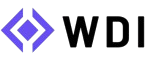Subtotal $0.00
Web development is one of the most sought-after skills in today’s digital age, but many wonder, is web development easy? The answer largely depends on your interests, dedication, and learning approach. In this blog, we’ll dive into what web development entails, factors that make it approachable or challenging, and tips to help you start your journey.
Understanding Web Development
Web development is the process of building and maintaining websites. It includes two primary aspects:
1. Front-End Development
Front-end development focuses on the user-facing side of a website. Developers work with technologies like:
- HTML: The backbone of web pages, used to structure content.
- CSS: Styles the appearance of web pages, including layout, colors, and fonts.
- JavaScript: Adds interactivity, like animations or dynamic forms.
2. Back-End Development
Back-end development involves the server-side logic that powers a website. Common technologies include:
- Programming Languages: Python, PHP, Java, or Node.js.
- Databases: MySQL, MongoDB, or PostgreSQL for storing data.
- APIs: Tools that allow applications to communicate with each other.
Some developers specialize in both front-end and back-end development, becoming full-stack developers.
Is Web Development Easy to Learn?
The ease of learning web development depends on various factors:
1. Your Background
If you have prior experience in programming or design, picking up web development will be easier. However, even beginners with no technical background can succeed with the right resources and practice.
2. Learning Curve
- Front-End Development: Easier to start because of visual feedback. Creating a basic HTML page or styling it with CSS is straightforward.
- Back-End Development: Requires understanding of programming logic, server configuration, and databases, making it slightly more complex.
3. Available Resources
A wealth of online tutorials, free courses, and community forums make web development accessible to anyone willing to learn. Platforms like freeCodeCamp, Codecademy, and Udemy offer beginner-friendly resources.
Why Web Development is Considered Easy by Some
1. Low Entry Barriers
You only need a computer, an internet connection, and a code editor to start learning web development. There’s no need for expensive tools or prior qualifications.
2. Visual Results
Seeing immediate results as you build websites is motivating. For example, adding a button or changing colors gives real-time feedback, making the learning process engaging.
3. Abundance of Tools
Frameworks like React, Angular, and Bootstrap simplify development by providing pre-built components and templates.
Challenges in Web Development
1. Constantly Evolving Technologies
The web development landscape changes rapidly. Staying updated with the latest frameworks, tools, and best practices can be overwhelming.
2. Problem-Solving
Debugging errors or understanding complex logic requires patience and critical thinking. For example, fixing a broken feature in JavaScript might take time and practice.
3. Time Commitment
Learning web development isn’t a one-time effort. Becoming proficient takes time, consistent practice, and hands-on experience.
Steps to Make Web Development Easier
1. Start with the Basics
Learn HTML, CSS, and JavaScript first. These core technologies form the foundation of web development.
2. Use Online Resources
Leverage platforms like:
- freeCodeCamp: Free tutorials for beginners.
- MDN Web Docs: In-depth documentation and guides.
- YouTube Channels: Channels like Traversy Media offer practical tutorials.
3. Practice Regularly
Build small projects to apply what you’ve learned. For example:
- Create a personal portfolio website.
- Design a to-do list application.
4. Join Communities
Engage with online communities like Stack Overflow, Reddit, or Discord. Collaborating and learning from peers accelerates your progress.
5. Leverage Frameworks
Once you’ve mastered the basics, explore frameworks like React, Angular, or Vue.js to simplify your development process.
Practical Applications of Web Development
1. Building Websites
Develop websites for businesses, portfolios, or blogs. Platforms like WordPress make content management easier, but custom development offers greater flexibility.
2. Web Applications
From social media platforms to e-commerce websites, web developers create applications that users interact with daily.
3. Freelancing and Entrepreneurship
Many web developers work as freelancers, offering services like custom website design or maintenance. Some even launch their own startups.
4. Career Opportunities
Web development skills open doors to roles like:
- Front-End Developer
- Back-End Developer
- Full-Stack Developer
- UI/UX Designer
Real-World Examples
Easy Start for Beginners
- John started learning HTML and CSS on weekends. Within three months, he built a simple portfolio website and landed a freelance gig.
Overcoming Challenges
- Emily, a full-stack developer, struggled with JavaScript initially. With consistent practice and online resources, she mastered it and now builds complex applications.
Conclusion: Is Web Development Easy?
Web development is accessible but not effortless. Its ease depends on your background, learning style, and dedication. With the right mindset and resources, anyone can learn web development and build a rewarding career.
Call-to-Action:
Ready to start your web development journey? Begin with HTML and CSS, practice daily, and explore resources like freeCodeCamp. Share your first project in the comments—let’s celebrate your progress together!