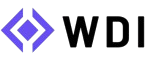Subtotal $0.00
Having an impressive web developer portfolio is crucial for standing out to potential employers and clients. A well-crafted portfolio showcases your skills, experience, and personality, demonstrating your ability to create functional and aesthetically pleasing websites. Whether you’re a seasoned developer or just starting, creating a compelling portfolio can make a significant difference in landing your next job or freelance project. In this guide, we’ll walk you through the steps on how to create an impressive web developer portfolio that will leave a lasting impression.
Key Takeaways:
- A web developer portfolio is essential for showcasing your skills and projects.
- Key elements of a good portfolio include a strong homepage, an about me section, project showcases, and technical skills.
- Ensure your portfolio is user-friendly, responsive, and visually appealing.
- Regularly update your portfolio with new projects, case studies, and blog posts to keep it relevant.
- Personalize your portfolio to reflect your unique style and expertise.
Why a Web Developer Portfolio Matters
A web developer’s portfolio is not just a collection of your best work; it is often the first impression potential clients or employers have of you. While a resume lists your skills and experience, a portfolio provides proof of your abilities. It allows you to showcase the actual websites, apps, and tools you’ve built, giving others a sense of what you can do in real-world scenarios.
Here are several reasons why having an impressive portfolio is important:
- First Impressions Count: Your portfolio is likely the first thing people see when evaluating your skills. A well-organized and visually appealing portfolio can set you apart from others in a competitive market.
- Showcases Real Work: It gives you the opportunity to demonstrate your coding and design skills through actual projects, not just words.
- Builds Trust: Potential clients and employers are more likely to trust you with their projects when they can see the quality of work you’ve delivered in the past.
- Highlights Your Unique Style: It offers you a platform to show your personal style, whether you prefer minimalistic design, bold visuals, or user-centered approaches.
Key Components of an Impressive Web Developer Portfolio
When creating your web developer portfolio, it’s essential to include specific elements that highlight your skills, experience, and personality. Below are the key components that should be part of every strong portfolio.
1. Clear and Engaging Homepage
Your homepage is the first impression visitors will have of your portfolio. It should be visually appealing, easy to navigate, and should give visitors an immediate sense of who you are and what you do.
- Introduce Yourself: A brief introduction with your name, profession, and what kind of web development services you offer. Use a professional photo or avatar to make the page feel more personal.
- Strong Call to Action (CTA): Have a prominent call to action on the homepage, such as “View My Projects” or “Contact Me.” This encourages users to explore further.
2. About Me Section
This section provides insight into your background, experience, and personality. It’s a great place to tell your story and highlight what sets you apart as a developer.
- Personal Background: Share a bit about who you are, how you got started in web development, and your professional journey.
- Skills and Expertise: Outline the technologies and tools you’re proficient in. Be honest about your skill level, and make sure the technologies mentioned match what you can demonstrate in your projects.
- Professional Philosophy: Briefly describe your approach to development and what you value in your work. Do you focus on creating user-centered designs? Are you passionate about clean code and efficient development practices?
3. Showcase Your Projects
This is the heart of your portfolio. A project showcase allows you to display the work you’ve done and gives visitors a clear understanding of your technical abilities.
- Include a Variety of Projects: Show a range of projects that highlight different skills, such as front-end development, back-end development, or full-stack development. If you’re a specialist (e.g., in React or WordPress), focus on those technologies.
- Project Details: For each project, include a brief description, the technologies used, the challenges faced, and the final outcome. Include links to live versions or GitHub repositories.
- Visuals and Screenshots: Use high-quality images or even embedded videos to show how your projects look and function. Show real-world applications of your work, such as e-commerce websites, blogs, or business landing pages.
4. Technical Skills and Tools
It’s essential to provide a clear overview of your technical expertise. This section allows employers or clients to quickly assess whether you have the skills they need.
- Programming Languages: List the languages you’re proficient in, such as HTML, CSS, JavaScript, PHP, Python, etc.
- Frameworks and Libraries: Mention any front-end (e.g., React, Vue.js) or back-end (e.g., Node.js, Django) frameworks you’re experienced with.
- Tools and Software: Highlight any tools you’re proficient in, such as Git, Docker, or content management systems like WordPress.
- Certifications: If you have any relevant certifications or have completed notable online courses, be sure to include them.
5. Contact Information
Make it easy for potential clients or employers to reach you. This section should include all the necessary contact details, such as:
- Email Address: A professional email address where you can be reached.
- Social Media Links: Include links to your LinkedIn profile, GitHub, Stack Overflow, or Twitter.
- Contact Form: A simple contact form where visitors can directly get in touch with you.
6. Testimonials and Recommendations
Adding testimonials from previous clients, colleagues, or employers can significantly boost your credibility. Positive feedback helps build trust and provides social proof of your abilities.
- Client Testimonials: Share quotes or reviews from clients you’ve worked with. This is particularly valuable for freelancers or agencies.
- Professional Endorsements: If you’ve received positive recommendations on platforms like LinkedIn, feature them in this section.
7. Blog or Articles
A blog can add significant value to your portfolio by showing your thought leadership, keeping your site updated, and improving your SEO.
- Write about Web Development: Share tutorials, development tips, or industry insights that demonstrate your knowledge and passion for web development.
- Case Studies: Write detailed case studies about some of your major projects. Break down the project from start to finish, including problem-solving strategies, design decisions, and technical challenges you overcame.
Tips for Designing a User-Friendly Web Developer Portfolio
While the content of your portfolio is crucial, its design is equally important. A clean, intuitive, and visually appealing design will keep visitors engaged and make navigating your portfolio an easy and enjoyable experience.
1. Mobile-First Design
In today’s world, users expect websites to be fully responsive and optimized for all devices. Ensure that your portfolio is mobile-friendly by using a responsive design. Test your portfolio across different devices (smartphones, tablets, desktops) to make sure it looks great everywhere.
2. Simple and Clean Layout
Avoid clutter and unnecessary distractions. Focus on clear navigation, with intuitive menus and easy-to-find content. Use whitespace effectively to give your portfolio a clean, professional look.
3. Fast Loading Times
Speed is a critical factor in user experience. Ensure your portfolio loads quickly by optimizing images, using lightweight frameworks, and minimizing unnecessary scripts or plugins.
4. Personalize the Design
While it’s important to keep the design clean and professional, don’t be afraid to let your personality shine through. Use colors, fonts, and layouts that reflect your style and make your portfolio unique.
5. SEO Optimization
Optimize your portfolio for search engines so that it ranks higher and attracts more visitors. Use relevant keywords in your titles, headings, and meta descriptions. For example, if you specialize in WordPress development, include “WordPress Developer Portfolio” as a keyword in the right places.
Conclusion
Creating an impressive web developer portfolio is an essential part of showcasing your skills and landing opportunities. A well-organized portfolio highlights your technical expertise, personal style, and ability to deliver high-quality work. By including key sections like your homepage, project showcases, technical skills, and contact details, and ensuring the design is user-friendly and responsive, you’ll make a positive impression on anyone who views it.
Don’t forget to keep your portfolio updated with new projects, blogs, or case studies to reflect your ongoing growth as a developer. Above all, make sure your portfolio accurately represents you and your capabilities as a web developer.
FAQs
How many projects should I include in my portfolio?
Aim to showcase 5-10 of your best projects. This gives a good overview of your abilities without overwhelming potential clients or employers.
Should I include personal projects in my portfolio?
Yes, including personal projects can demonstrate your passion and initiative. They can also showcase your creativity and problem-solving abilities.
How often should I update my portfolio?
You should update your portfolio regularly, especially when you complete significant new projects or learn new skills. Aim to review it at least once every few months.
Can I use templates for my portfolio?
Yes, you can use templates, but make sure to customize them to fit your unique style. A generic template can come across as uninspired, so ensure the final design reflects your personality and skills.
Should my portfolio include my resume?
While your portfolio is the main showcase of your work, including a downloadable resume can be helpful, especially for potential employers who may want a quick reference to your qualifications.