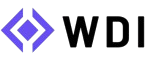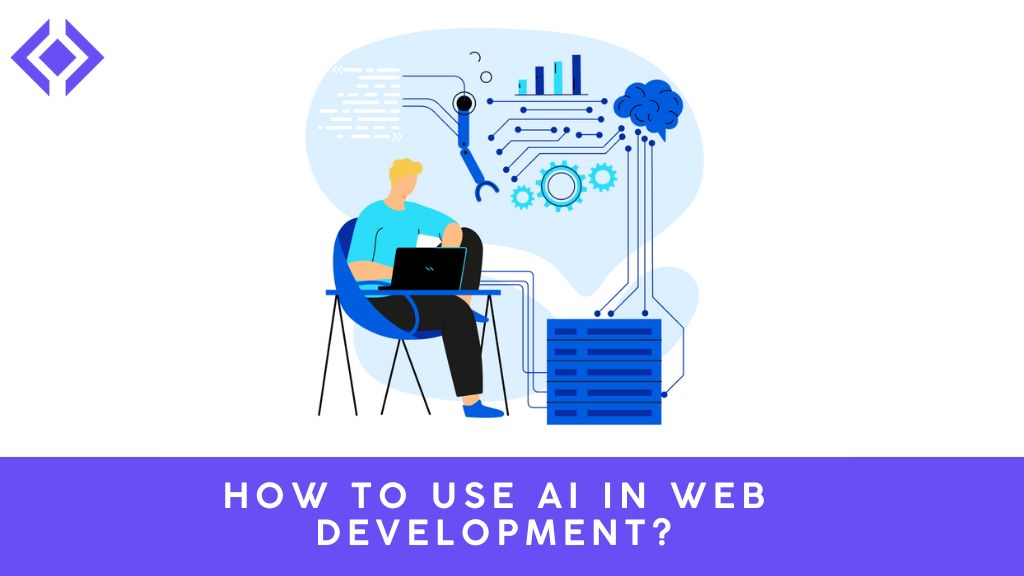Subtotal $0.00
Artificial Intelligence (AI) has become a game-changer in the tech world, revolutionizing the way we develop and interact with websites. Leveraging AI in web development not only enhances efficiency but also creates more personalized and engaging user experiences. In this blog post, we’ll dive into how AI is transforming web development and how you can integrate it into your projects to stay ahead of the curve.
Why AI Matters in Web Development
AI is no longer a futuristic concept – it’s a powerful tool that’s shaping industries today. In web development, AI enables automation, improves user interactions, and offers intelligent insights, making the process faster and more effective. By incorporating AI, developers can create smarter websites that adapt to user behavior and provide real-time solutions.
Key Benefits of Using AI in Web Development
1. Enhanced User Experience
AI-powered tools like chatbots and virtual assistants can provide real-time assistance, ensuring users find what they need quickly. Personalization algorithms analyze user behavior to deliver tailored content and recommendations.
2. Automation of Repetitive Tasks
AI simplifies mundane tasks such as coding, debugging, and testing. Tools like GitHub Copilot use AI to suggest code snippets, speeding up development and reducing errors.
3. Improved Search Functionality
AI-based search engines, such as Elasticsearch, offer smarter and more accurate search results by understanding user intent and natural language queries.
4. Data-Driven Insights
AI tools can analyze user data to identify patterns and trends, helping developers optimize websites for better performance and engagement.
5. Enhanced Accessibility
AI-driven accessibility tools, such as voice recognition and automatic captioning, ensure websites are more inclusive, catering to users with diverse needs.
How to Use AI in Web Development: A Step-by-Step Guide
Step 1: Identify the Right Use Cases
Determine where AI can add the most value to your project. Common use cases include:
- Implementing chatbots for customer support.
- Enhancing search functionality with AI-powered algorithms.
- Using AI for content generation and optimization.
Step 2: Choose the Appropriate AI Tools and Frameworks
Select tools and frameworks that align with your goals. Popular options include:
- TensorFlow.js: For integrating machine learning directly into your web applications.
- Dialogflow: For building AI-powered chatbots and conversational interfaces.
- IBM Watson: For AI-driven insights and services.
- OpenAI’s GPT: For content generation and natural language processing.
Step 3: Integrate AI into Front-End Development
AI enhances front-end features like:
- Chatbots: Add a chatbot to your site using tools like Tidio or ChatGPT.
- Recommendation Systems: Integrate personalized product or content recommendations based on user behavior.
- Interactive Interfaces: Use AI to create dynamic elements that respond to user interactions.
Step 4: Leverage AI for Back-End Optimization
AI can optimize server-side tasks such as:
- Predictive analysis for traffic management.
- Intelligent database queries for faster data retrieval.
- Automating server monitoring to ensure uptime.
Step 5: Focus on Security with AI
AI tools like Snyk or Darktrace help identify vulnerabilities, detect anomalies, and mitigate security risks in real time.
Step 6: Test and Optimize
Use AI tools for automated testing and optimization. Tools like Selenium and Testim utilize AI to detect errors and suggest fixes, ensuring your website performs flawlessly.
Real-World Applications of AI in Web Development
AI-Powered E-commerce Websites
E-commerce giants like Amazon use AI for personalized product recommendations, dynamic pricing, and efficient inventory management. Smaller businesses can implement similar features with tools like Shopify’s AI plugins.
Conversational Interfaces
Customer service chatbots powered by AI provide instant support, reducing wait times and improving satisfaction. For example, banking websites use AI chatbots to assist with account queries.
Intelligent Content Management
AI can analyze user preferences to suggest content, improve SEO, and automate updates. WordPress plugins like Yoast and Rank Math incorporate AI to optimize websites for search engines.
Advanced Analytics and Reporting
AI-driven analytics platforms, such as Google Analytics 4, offer deeper insights into user behavior, helping developers make data-backed decisions.
Practical Tips for Using AI in Web Development
- Start Small: Begin by integrating AI tools into a specific feature, such as a chatbot, before scaling up.
- Prioritize User Experience: Ensure AI enhances usability rather than complicating interactions.
- Stay Updated: The AI landscape evolves rapidly. Keep up with the latest trends and tools to remain competitive.
- Collaborate with Experts: Partner with data scientists or AI specialists to maximize the potential of your projects.
Conclusion
AI has immense potential to transform web development, making websites smarter, faster, and more engaging. By leveraging the right tools and approaches, developers can create innovative solutions that cater to modern user expectations.
Ready to explore the possibilities of AI in web development? Start experimenting with AI tools today and take your projects to the next level.
Call to Action: If you’re eager to implement AI in your web development process, start by exploring platforms like TensorFlow.js or Dialogflow. Have questions or need guidance? Share your thoughts in the comments below or reach out for expert advice!