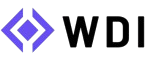Subtotal $0.00
APIs are the unsung heroes of modern web development, powering seamless communication between different software systems. But what exactly is an API in the context of web development? In this blog, we’ll break down the concept of APIs, explain why they’re important, and explore their practical applications in web development. Whether you’re a beginner or an experienced developer, understanding APIs is crucial for building efficient, scalable, and connected applications.
What is an API in Web Development?
API stands for Application Programming Interface. In simple terms, an API is a set of rules and protocols that allow two software applications to communicate with each other. It acts as a bridge, enabling different systems to interact and exchange data seamlessly.
For example, when you use a weather app, it likely fetches real-time weather data from a third-party API provided by a weather service. Similarly, APIs are integral to social media integrations, payment gateways, and countless other functionalities we use daily.
How APIs Work
APIs define how requests for data or services should be made, what data formats to use, and how responses are structured. This interaction typically follows these steps:
- Request: The client (e.g., a web application) sends a request to the API, specifying the required data or service.
- Processing: The API processes the request by interacting with the server or database.
- Response: The API sends back the requested data or a status message (e.g., success or error).
APIs can operate over various protocols, with HTTP/HTTPS being the most common in web development.
Key Benefits of APIs in Web Development
1. Interoperability
APIs enable different software systems to work together, regardless of their underlying technology. This is essential in a world where applications rely on multiple services.
2. Efficiency
By using APIs, developers can reuse existing functionalities instead of building everything from scratch. This accelerates development time and reduces effort.
3. Scalability
APIs support modular application design. Developers can integrate or update specific features without overhauling the entire system, making it easier to scale applications as needed.
4. Enhanced User Experience
APIs enable integrations that enrich user experiences, such as enabling single sign-on (SSO) with Google or Facebook or integrating live chat features.
5. Security
APIs provide controlled access to data and functionalities, ensuring that only authorized users or applications can interact with specific parts of a system.
Types of APIs in Web Development
1. REST APIs
REST (Representational State Transfer) APIs are the most common type in web development. They are:
- Stateless: Each request is independent.
- Resource-Oriented: Data is treated as resources, accessible via unique URLs.
- Flexible: Support multiple formats like JSON, XML, or plain text.
2. GraphQL APIs
GraphQL is a query language for APIs that allows clients to request only the data they need. This reduces over-fetching and under-fetching of data, making it efficient for complex applications.
3. SOAP APIs
SOAP (Simple Object Access Protocol) is a protocol for exchanging structured information. It’s highly secure and often used in enterprise-level applications like banking and healthcare systems.
4. Webhooks
Unlike traditional APIs that rely on polling for data, webhooks are event-driven. They send real-time updates when specific events occur, such as payment confirmations or form submissions.
5. Open APIs vs. Private APIs
- Open APIs: Publicly available and designed for third-party developers.
- Private APIs: Restricted for internal use within an organization.
Practical Applications of APIs in Web Development
1. Third-Party Integrations
APIs allow applications to integrate with third-party services like payment gateways (e.g., Stripe, PayPal), social media platforms (e.g., Twitter, Facebook), and email services (e.g., Mailchimp).
2. Content Management Systems (CMS)
Headless CMS platforms like Sanity and Contentful use APIs to deliver content dynamically to front-end applications, enabling flexible and scalable web development.
3. Authentication and Authorization
APIs like OAuth enable secure authentication and authorization processes, allowing users to log in using credentials from platforms like Google or Facebook.
4. Data Fetching and Real-Time Updates
APIs facilitate data fetching for dynamic web applications. For instance:
- Weather apps use APIs to fetch real-time weather data.
- Stock market dashboards use APIs for live updates.
5. Microservices Architecture
In modern web development, APIs play a critical role in microservices architecture, where different components of an application communicate via APIs. This ensures flexibility and scalability.
How to Use an API in Web Development
1. Understand the API Documentation
Most APIs come with detailed documentation that explains how to use them, including available endpoints, request methods (GET, POST, PUT, DELETE), and authentication requirements.
2. Authentication
Many APIs require authentication to ensure secure access. Common methods include:
- API Keys: Unique keys assigned to users or applications.
- OAuth Tokens: Tokens issued after user authentication.
3. Make API Requests
Use tools or libraries to make API requests. For example:
- Postman: A popular tool for testing APIs.
- Axios: A JavaScript library for making HTTP requests.
4. Parse API Responses
API responses are typically in JSON or XML format. Learn to parse and use the data in your application.
5. Error Handling
Implement error handling to manage scenarios like invalid requests or server issues gracefully.
Tools and Technologies for Working with APIs
- Swagger/OpenAPI: For designing and documenting APIs.
- Postman: For testing and exploring APIs.
- Axios or Fetch API: For making API calls in JavaScript.
- GraphQL Tools: Apollo Client for working with GraphQL APIs.
- Middleware: Tools like Express.js for building custom APIs.
Conclusion: Why APIs Matter in Web Development
APIs are the backbone of modern web development, enabling seamless communication and integration between systems. They make applications more efficient, scalable, and user-friendly while simplifying the development process. Whether it’s powering a dynamic website, enabling third-party integrations, or building microservices, APIs are an indispensable tool in a developer’s arsenal.
Call-to-Action:
Ready to dive deeper into APIs? Start by exploring popular APIs like OpenWeatherMap, Stripe, or Google Maps. Practice making API requests and integrating them into your projects. Let us know your favorite APIs or share your API integration challenges in the comments below!