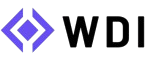Subtotal $0.00
Pagination is a web development technique used to divide content into discrete, manageable sections or pages, making it easier for users to navigate and interact with large datasets or extensive content lists. Instead of displaying all the content on a single page, pagination organizes it across multiple pages, improving usability, performance, and user experience.
Why is Pagination Important?
Pagination addresses the challenges of presenting large amounts of information online. It helps in:
1. Enhancing User Experience
- By breaking content into smaller sections, users can access information without feeling overwhelmed.
- It prevents endless scrolling, especially on mobile devices, where screen space is limited.
2. Improving Website Performance
- Loading massive amounts of data at once can slow down a website. Pagination ensures faster page loads by limiting the displayed data.
3. Simplifying Navigation
- Users can jump to specific pages or sections without manually scrolling through an extensive list, making navigation more intuitive.
How Does Pagination Work?
In technical terms, pagination works by querying a specific subset of data from a larger dataset. Developers commonly use backend technologies like SQL, PHP, or Node.js alongside frontend frameworks such as React or Angular to implement pagination.
Server-Side Pagination
Data is fetched from the server in chunks based on user interaction (e.g., clicking “Next” or “Previous”). This method is ideal for large datasets, ensuring minimal load on the client’s browser.
Client-Side Pagination
All data is loaded at once and then divided into pages on the client side. While faster for small datasets, it can strain browser resources for larger datasets.
Common Use Cases of Pagination
Pagination is widely used in various web applications, including:
1. E-Commerce Websites
- Dividing product listings into pages enhances navigation and reduces load time.
- Example: Displaying 20 products per page in a category.
2. Blog Platforms
- Paginating articles ensures readers can easily browse through content archives.
3. Search Engine Results Pages (SERPs)
- Google uses pagination to organize search results efficiently, showing 10 results per page.
4. Data Tables
- In admin panels or dashboards, pagination allows users to explore large datasets without overwhelming the interface.
Pagination Techniques
There are different techniques to implement pagination based on user needs and design goals:
1. Numeric Pagination
Displays numbered links (e.g., 1, 2, 3). Users can jump to a specific page.
2. Load More Buttons
Loads the next set of data without changing pages. Popular on mobile-friendly sites.
3. Infinite Scrolling
Automatically loads more data as users scroll down. While seamless, it lacks the precision of numeric pagination.
Why WDI Recommends Pagination
At WDI, Islamabad’s leading web development company, we emphasize creating user-friendly and high-performance websites. Pagination is a core feature in many of our projects because it:
- Enhances Usability: We design intuitive interfaces that make navigation seamless.
- Optimizes Speed: By loading content in chunks, we ensure that your website performs well even under heavy traffic.
- Supports SEO: Properly implemented pagination helps search engines crawl and index content efficiently, boosting rankings.
Conclusion
Pagination is more than a navigation tool—it’s a strategy for improving the overall usability and performance of your website. Whether you’re running an e-commerce store, managing a blog, or displaying large datasets, pagination ensures your users can access content effortlessly.
With WDI, you can rely on expert implementation of pagination tailored to your website’s needs. Contact us today to enhance your web experience with cutting-edge web development solutions!